TagNBag
TagNBag is a Windows shell extension that provides a very
easy to use
way to select files on your computer to be backed up, i.e.
saved off outside the computer. There are two major facilities
that it provides:
- Allows you to mark files within Windows Explorer to be backed up.
- Provides a virtual directory under My Computer which shows how a back up would look, as well as how past backups look.
These two facilities are described in greater detail below.
Marking Files
To choose the files and directories you want to be part of a backup, you simply:
- Locate and select them in Windows Explorer
- Do a Right Mouse Click to bring up a popup menu
- Select the Mark for backup item
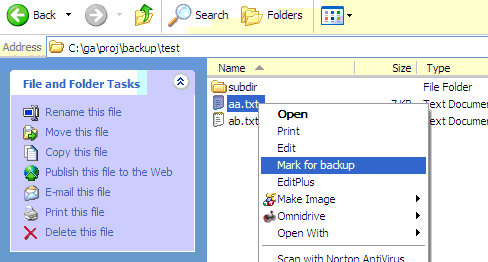
A small icon will appear in the lower right hand corner to indicate that the file will be backed up.
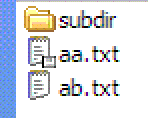
Virtual Directory
TagNBag puts a virtual directory under My Computer , labeled TagNBag Backup.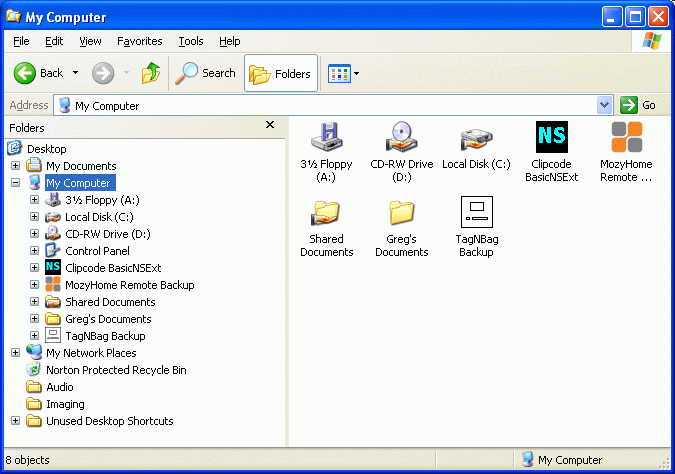
One item it contains is a representation of how the marked files would appear once backed up. It is labeled To back up.
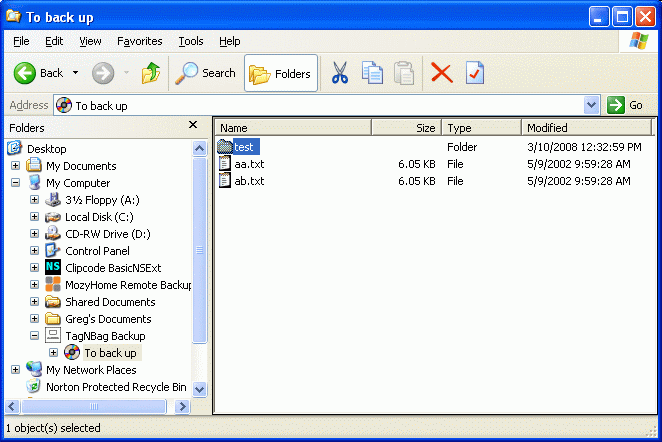
The To back up item also provides for performing the actual backup:
- Do a Right Mouse Click to bring up a popup menu
- Select the Do backup menu item
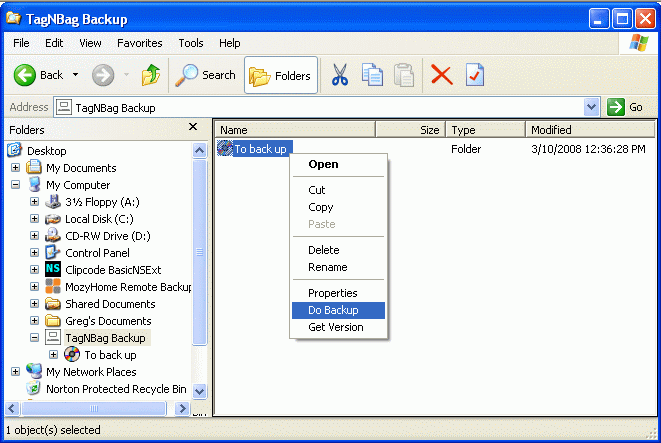
- If this is the first backup, you may need to set parameters, such as the location that the backup set will be sent to.
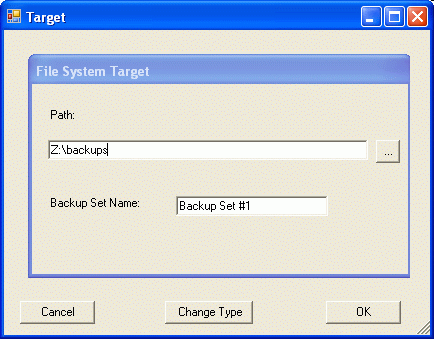
For a complete list of facilities provided by TagNBag, click here.
Installation
Click here to download an installer package.